After memorizing the Hiragana and Katakana, I felt like I need to exercise reading them or else I’ll forget. If you have an all Japanese textbook, then it’s nice because you can exercise on reading the stuffs on your textbook, but as I don’t have any Japanese book, I try to Google some exercises online.
Here are some exercises that I’ve used:
- Tae Kim’s Hiragana Practice Exercises
- CosCom’s Hiragana Katakana Practice
- Usagi-chan’s Genki Resource Page – Hiragana Drag-n-Drop , Katakana Drag-n-Drop
- Crunchy Nihongo’s Hiragana reading practice through the story of Princess Kaguya and Momotaro, . Check out the Katakana reading practice, too.
But these resources are rather limited, because they are not updated regularly, so if you want to practice more, you have to find your own texts. When I was searching for Japanese readings with hiragana and katakana, I found NHK News Web Easy, which is excellent for reading practice, and what’s more the news also have audios, so you can also practice your Japanese listening.

If you seldom open your desktop or laptop like I do, you might be more comfortable with smartphone apps, luckily, someone is kind enough to create a reading app that pulls the news from NHK News Web Easy, the name of the app is NHK Easy Japanese News. If you search the name in the Google Play Store’s search bar, multiple results will jump out. These apps are all kind of the same thing, but the things that differentiate them usually are the interface, dictionary, and whether there are advertisements or not.
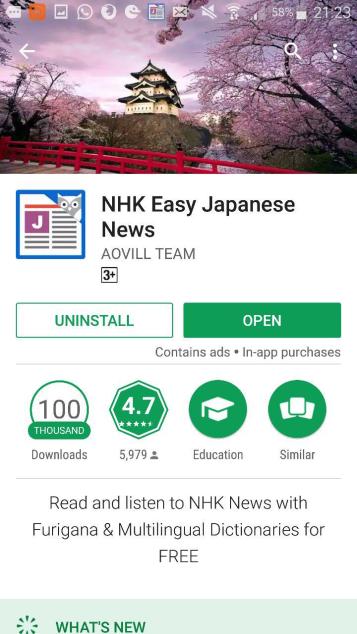
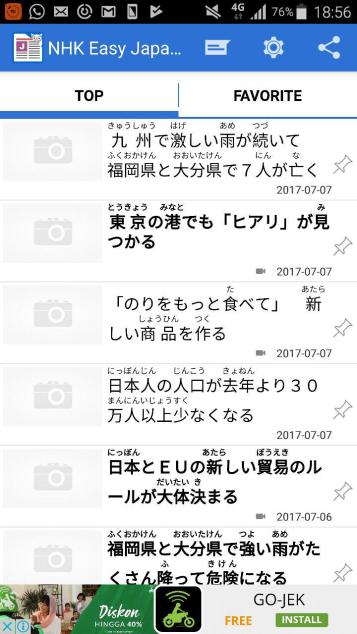
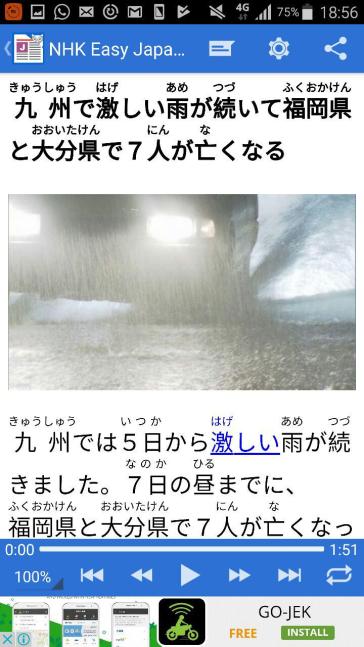
The furigana (the small hiragana above the Kanji to help us read the Kanji below it) can be toggled on or off with a touch of a button.
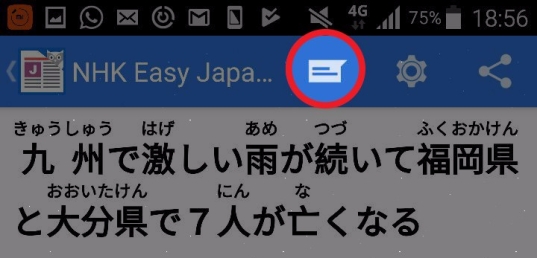
As you can see, there is an audio player on the downside of the screen which can read the entire news. On the left side of the player, you can set the speed, fast or slow, according to your liking. The slowest speed is 50%, which is half of the normal speed; while the fastest speed is 200%, which is twice the normal speed. There is a button on the right side of the player which can repeat the audio again after the audio ends.
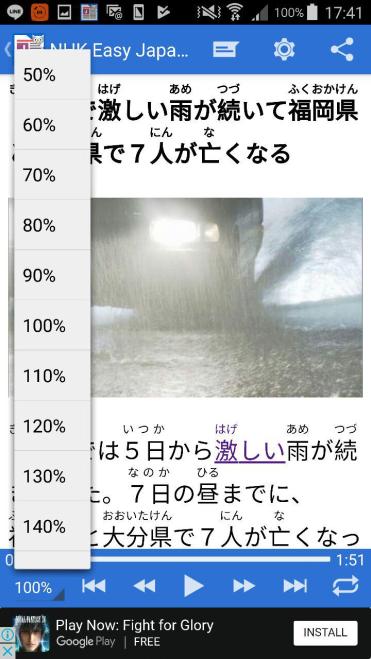
If you touch the setting button, it will bring you to the setting page, where there is a bunch of things you can set, such as the dictionary’s preferred language and the text size.
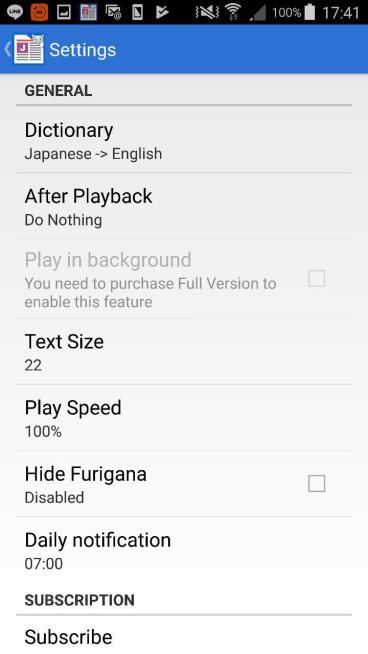

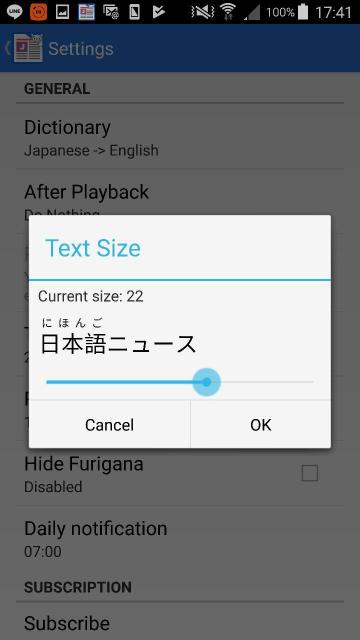
My dictionary setting is set to Japanese-English, so if I touch the underlined vocabulary in the news, the app will load a Weblio web page, which explains the meaning of the word, complete with some example phrases and sentence.
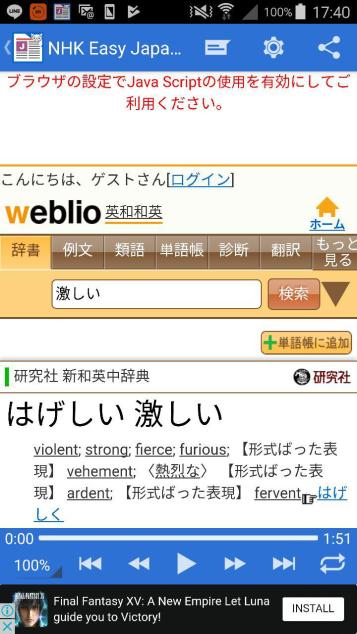
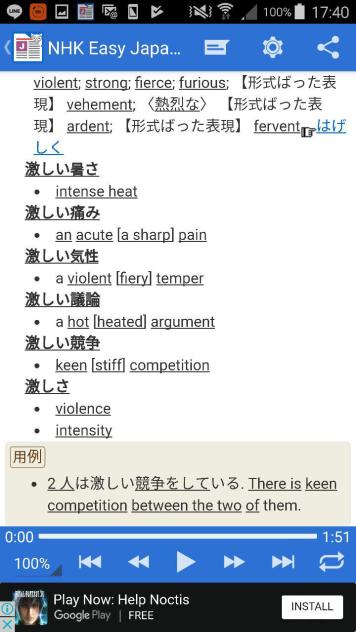
I think this smartphone app is pretty good if you want to practice your hiragana and katakana, and I think you don’t have to try to understand the news yet if you are just beginning with learning Japanese, like myself, because the goal here is to familiarize yourself with hiragana and katakana. Although understanding the news will certainly be a huge plus and makes reading the news more entertaining, and not just reading some random sounds. However I believe in my stage right now, if I try to work very hard on these articles I will soon give up learning Japanese, because it’s too difficult for my level.


Thank you for putting our site as one of the resources!
Wishing you a great day & happy Learning! *big hug*!
LikeLike